Since ZeroZero does not have an editor a Blender add-on is provided to edit ZeroZero properties of scenes nodes and export a Blender scene to a ZeroZero scene or resource file.
Installation
The add-on support Blender 4.2 and newer version.
- Open the "Edit" -> "Preferences" dialog
- Click on the "Add-ons" tab
- Open the pop-up menu with the top-right "down arrow" icon
- Click "Install from Disk..."
- Select the python file
src/tools/blender/blender_zero_zero.py
How to use
Once installed the add-on add properties to the Blender's scene and the Blender's nodes.
Scene properties
The ZeroZero scene properties are located in the ZeroZero project section of the Blender scene properties :
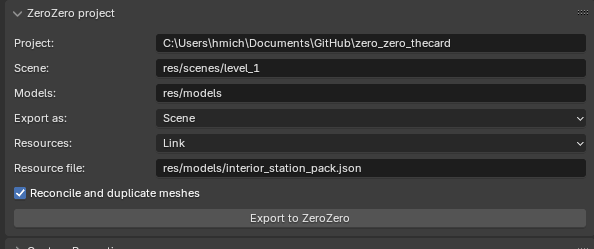
The following common properties can be edited :
- Project : the game/project root directory
- Scene : the scene resource directory, relative to the project directory
- Models : the models resource directory, relative to the project directory
Use the Export as property to select if you want to export the Blender scene as a ZeroZero scene (JSON format) or as a resource file (glTF ou ZRes with optional JSON).
The Export to ZeroZero button run the export process.
Exporting as a Scene
When exporting the scene tree as a JSON scene file you can choose if you want to export the resources as glTF or ZRes files with the Resources option or if you want link an existing resource file.
Linking a resource file allow you to create multiple scenes with only one set of resources to reduce VRAM usage and avoid resources reloading.
To use another Blender file as a linked resource first export the file as a resource file (see below) then in the import the objets in the final scene with Blender's Append function and duplicate the objets with SHIFT-D or ALT-D to create the scene.
The Reconcile and duplicate meshes option try to associate the meshes in the Blender scene with the meshes in the resource file. It simply removes the version number in the names of the meshes objects created by Blender when duplicating and mark the resulting z0::MeshInstance node to be duplicated when the scene is loaded.
Export as a Resource file
The properties change when you export the Blender scene as a resource file :
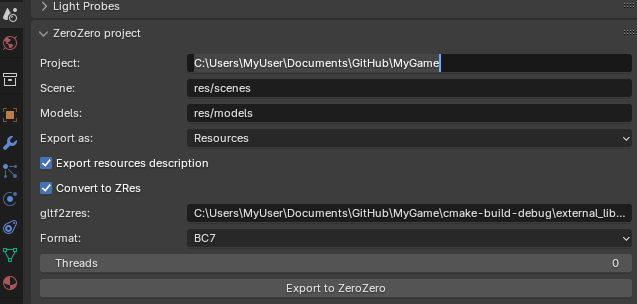
- Export resources description : create a JSON file describing the content (meshes only) of the scene. Mandatory if you want to use this resource file in a JSON scene file (see above for resource file linking).
- Convert to ZRes : convert the exported glTF file to a ZRes file then delete the glTF
- gltf2zres : the directory of the gltf2zres executable
- Format : compression format for color textures
- Threads : number of threads for image conversion with gltf2zres (0 = auto)
Nodes properties
All nodes
The ZeroZero node properties are located in the ZeroZero Node section of the Blender node properties : 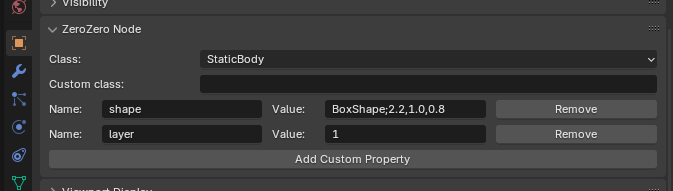
Here you can change the node class with a ZeroZero built-in class or input a custom class name (must be registered with the Z0_REGISTER_TYPEmacro in the game).
You can add a property with the Add Custom Property button. Each property must have a Name and a Value. The variable $$ can be used in the Value field to refer to the selected node name. This properties must be supported by the setProperty function of the corresponding class (including inheritance).
The following objects properties are automatically exported, you don't have to manually add them :
- position
- rotation
- scale
Lights nodes
You can create lights in the ZeroZero scene using empty nodes (see below) but you can also create them with Blender lights object.
All Blender light object are automatically converted to ZeroZero z0::Light nodes. The following blender properties are used during the export :
- color
- position
- rotation
- Light type : Point -> z0::OmniLight, Sun -> z0::DirectionalLight, Spot -> z0::SpotLight
- Shadow : z0::Light::setCastShadows()
- Custom Distance, Distance : z0::OmniLight::setRange()
- Beam Shape, Size : z0::SpotLight::setFov()
Empty nodes
You can add Empty, Plain axes nodes in blender to add any ZeroZero node in the final scene.
The main uses of empty nodes are :
- Create ZeroZero resources objets like z0::Environment, z0::Skybox
- Create static bodies detached from meshes nodes, for example to create a floor composed by multiple tiles.
Example for a z0::Environment node :
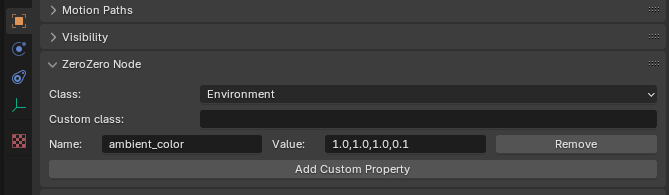
 1.7.0
1.7.0